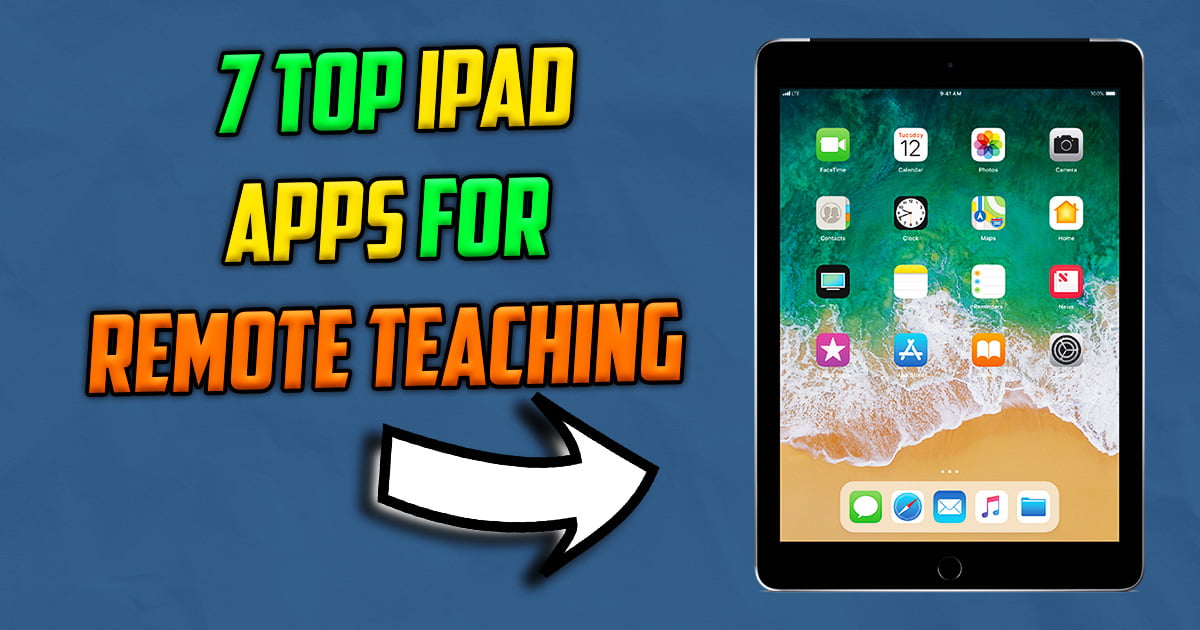
Top iPad apps for remote teaching have become essential in the digital age, where remote teaching is a vital part of our educational system. With the right tools, educators can overcome the barriers of distance and create an interactive learning environment that rivals the traditional classroom. iPads, in particular, have emerged as powerful tools for teachers, offering a plethora of apps designed to facilitate remote teaching. In this blog post, we’ll delve into the top iPad apps that are transforming the way educators teach and students learn from afar.
Introduction
The shift to remote teaching has presented educators with both opportunities and challenges. The ability to teach from anywhere and at any time has opened new doors for educational accessibility. However, it also requires the right set of tools to ensure that the learning experience is effective and engaging. iPad apps for teachers have become invaluable resources, providing a platform for lesson plans, classroom management, and real-time interaction with students.
Google Classroom: Enhancing Remote Education
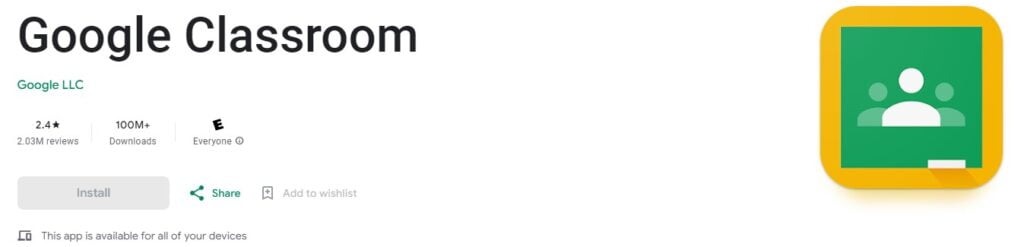
Simplifying Assignment Management
Google Classroom shines as a user-friendly platform that streamlines the creation and distribution of assignments. Teachers can quickly set up tasks, distribute them to students, and monitor progress, all within a few clicks.
Facilitating Effective Feedback
Feedback is crucial for student growth, and Google Classroom provides a straightforward way for teachers to offer personalized comments and grades. This immediate interaction helps students understand their strengths and areas for improvement.
Keeping Everyone Connected
Communication is the heart of remote teaching, and Google Classroom excels at keeping the lines open. Teachers can send announcements, answer questions, and involve parents, ensuring everyone stays informed and engaged.
Integrating with G-Suite
The power of Google Classroom is amplified by its seamless integration with G-Suite apps like Docs, Sheets, and Slides. This connectivity allows for a cohesive and collaborative educational experience, making it an indispensable tool for high school education.
A Resource for All Subjects
Whether it’s for math, science, literature, or art, Google Classroom serves as a versatile hub for all educational content. Its adaptability makes it a favorite among educators and students, who can tailor it to fit any subject’s needs.
By leveraging Google Classroom, teachers can create a more interactive, efficient, and connected learning environment that resonates with the digital-savvy generation.
Apple Classroom: Your Teaching Partner

Easy to Watch Over Students
Apple Classroom is like a helpful friend for teachers. It lets them keep an eye on what every student is doing on their iPad. This way, teachers can make sure students are paying attention and not getting distracted.
Keeping Everyone on Track
With Apple Classroom, teachers can make sure everyone is working on the same thing. They can open apps or books on all iPads at once, so no time is wasted.
Talking to Students Made Simple
Teachers can send messages or work to the whole class or just one student. This makes it easy to help a student who might be stuck or to praise someone who’s doing well.
Group Work Without the Hassle
The app lets teachers put students into groups quickly. This is great for projects where students need to work together.
No More Tech Troubles
Apple Classroom is easy for teachers to set up. It works with the school’s system, so teachers don’t have to be tech experts to use it.
By using Apple Classroom, teachers can create a calm and focused place for learning. It’s all about making teaching and learning as smooth as possible.
SplashLearn: Making Learning an Adventure

Dive into Math and ELA
SplashLearn turns math and English lessons into exciting adventures. It’s like a playground where numbers and words come to life, helping kids learn without even realizing they’re studying.
Games That Grow With You
The games in SplashLearn adapt to each student’s level. So whether a child is just starting or already soaring high, the app makes sure they’re challenged just enough to keep growing.
Say Goodbye to Boring Drills
Gone are the days of dull drills. SplashLearn’s colorful and lively games make practice time something students look forward to, turning “must-do” lessons into “can’t-wait-to-do” activities.
Teachers’ New Best Friend
Teachers love SplashLearn because it gives them a helping hand. They can track each student’s progress, find out where they need extra help, and even join in the fun of learning.
Parents in the Loop
Not just for classrooms, SplashLearn keeps parents in the loop too. They can see how their child is doing and cheer them on every step of the way.
SplashLearn isn’t just another educational app; it’s a new way to help students fall in love with learning, making every lesson an adventure they’ll want to embark on every day.
Prodigy: Fun and Learning Hand in Hand
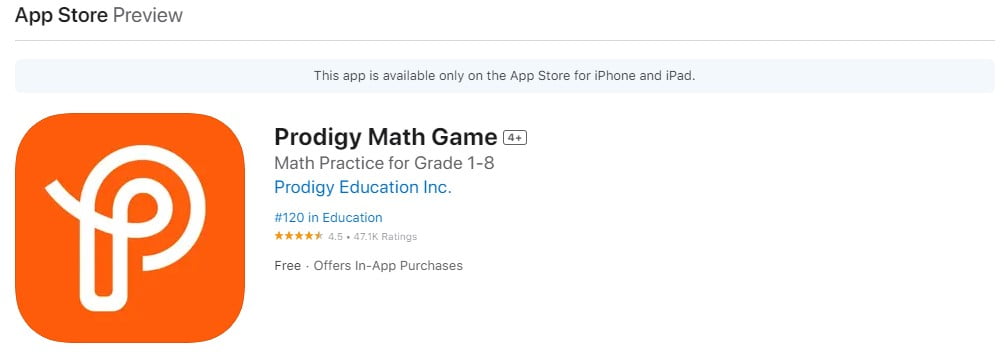
Learning Math Can Be a Blast
Prodigy turns math into a game, making it super fun for kids. It’s like they’re playing, but they’re also learning important math skills that match what they need to know for school.
Every Child Gets a Personalized Experience
The cool thing about Prodigy is that it changes to fit each kid’s learning level. So no matter if a child is just starting out or already knows a lot, the game keeps them learning and growing.
More Than Just Numbers
Prodigy isn’t just about answering math problems; it’s a whole world of adventure. Kids get to explore new places, earn rewards, and face challenges that make them want to keep learning.
Teachers Love It Too
Teachers can use Prodigy to make their math lessons even better. They can see how each student is doing and help them with the parts of math they find tricky.
Parents Join the Adventure
Parents can join in by checking out how their child is doing in Prodigy. They can see their progress and help cheer them on as they learn.
Prodigy is more than just a game; it’s a way to make learning math something kids look forward to every day. It’s a place where learning and fun go hand in hand.
Explain Everything: Interactive Learning Made Simple
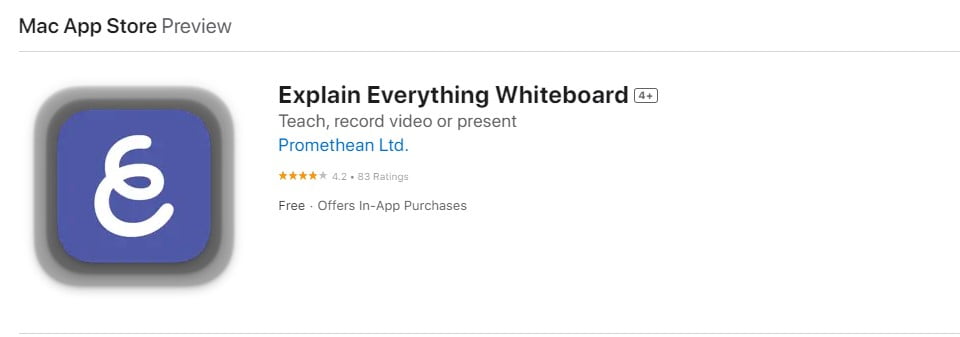
Collaborate in Real-Time
Explain Everything brings the classroom to life with real-time collaboration. Teachers and students can work together on the same project from anywhere, making learning more dynamic and accessible.
Visual Learning for Everyone
With Explain Everything, teachers can create visual aids that make complex ideas easier to understand. It’s like having a magic board that turns tough lessons into clear pictures.
A Tool for Every Teacher
Whether you’re teaching art, math, or history, Explain Everything has something for you. It’s packed with features that help teachers explain and students learn in a way that works best for them.
Share Your Knowledge
Creating and sharing lessons is super easy with Explain Everything. Teachers can make videos that students can watch anytime, making sure no one misses out on learning.
Keep the Class Engaged
With tools like drawing, highlighting, and adding images, Explain Everything keeps students interested. It’s a great way to make sure everyone stays focused and has fun learning.
Explain Everything is more than just an app; it’s a new way to teach and learn that makes everyone part of the adventure.
Microsoft Whiteboard: Your Virtual Classroom Canvas
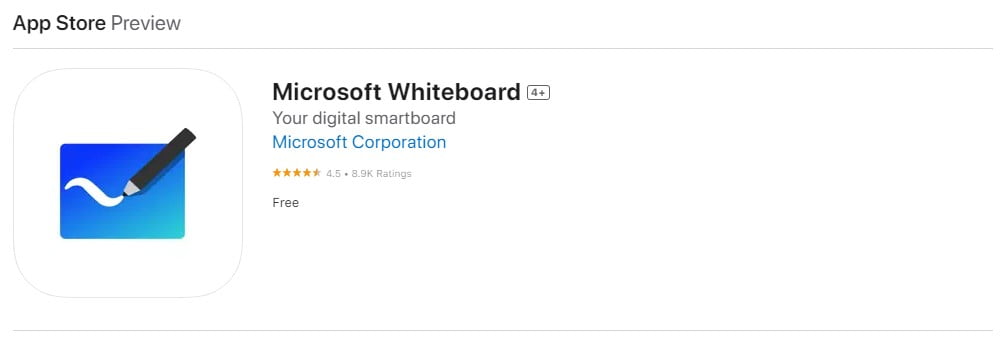
Seamless Integration with Office 365
Microsoft Whiteboard is like a digital canvas that fits perfectly with Office 365. It’s designed for teachers and students to work together smoothly, just like they would in a real classroom.
Share and Collaborate with Ease
With this app, sharing files and brainstorming ideas is super easy. Everyone can see and contribute no matter where they are, making group work a breeze.
Infinite Space for Infinite Ideas
The best part? Microsoft Whiteboard gives you an endless space to draw and write. It’s like having a giant whiteboard that never runs out of room for all your big ideas.
Designed for Everyone
Whether you’re using a pen, touch, or keyboard, Microsoft Whiteboard works the way you do. It’s great for all kinds of learners and teachers, making it a versatile tool for education.
Bring Lessons to Life
Teachers can make lessons more interactive and fun with Microsoft Whiteboard. It’s perfect for mapping out thoughts, solving problems together, and bringing learning to life.
Microsoft Whiteboard is more than just an app; it’s a powerful way to connect teachers and students for an engaging and collaborative learning experience.
Google Jamboard: Brainstorming Made Easy
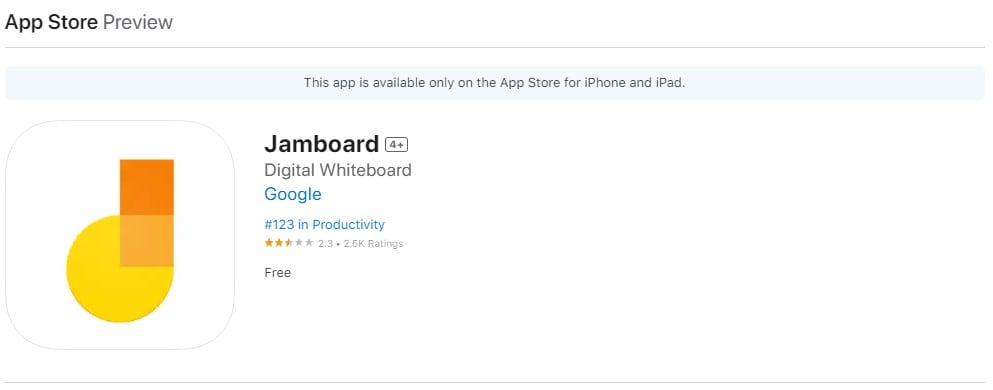
User-Friendly Design
Google Jamboard is designed to be easy to use, so teachers and students can start brainstorming without any hassle. It’s like a digital whiteboard that everyone can use, no matter how tech-savvy they are.
Collaborate Anytime, Anywhere
With real-time collaboration, Google Jamboard brings the whole class together. Whether in the same room or miles apart, everyone can share their ideas as if they were side by side.
Visualize and Share Ideas Instantly
Teachers can create visual aids to help explain complex topics, and students can contribute their thoughts with just a few taps. It’s a great way to make sure every voice is heard.
Perfect for Group Projects
Jamboard makes group projects fun and interactive. Students can work together on the same board, adding pictures, text, and drawings to bring their projects to life.
A Tool for Every Subject
Whether it’s a science diagram or a historical timeline, Google Jamboard supports all kinds of subjects. It’s a versatile tool that can enhance any lesson.
Google Jamboard is more than just an app; it’s a gateway to a more engaging and collaborative classroom experience. It’s perfect for teachers who want to bring their classes together and encourage active participation.
Conclusion
The apps listed above are just a few examples of the valuable resources available to educators for remote teaching. You can easily get these apps from the App Store. By integrating these tools into their teaching strategies, teachers can create a dynamic and interactive learning environment that benefits students regardless of their location. The key to successful remote teaching lies in the effective use of these iPad apps, which are designed to engage and educate the next generation.
Also Read:
- 15 Creative Ways to Use Dynamic Island in iPhone 15 Pro Max
- An In-Depth Look at the M3 MacBook Pro
- iPhone 16 Pro Max Price in Pakistan: Everything You Need to Know





